ACDSee Pro เป็นหนึ่งในโปรแกรมจัดการภาพชั้นนำ ACDSee สามารถนำเข้า, จัดการ, ดู, การตกแต่งเพิ่มเติมต่างๆ, และแชร์ภาพหรือไฟล์อื่นๆ ACDSee สามารถนำรูปจากกล้องถ่ายรูปของคุณเข้าสู่ตัวโปรแกรมได้อย่างง่ายดาย, จัดการตามประเภทและเรทต่างๆ การจัดการดูได้ง่ายผ่าน thumbnail ที่สามารถกำหนดขนาดได้ อีกทั้งยังสามารถจัดเรียงภาพตามคุณสมบัติต่างๆ ได้ ทำให้หมดปัญหากับการหารูปภาพไม่เจอ นอกจากนี้ ACDSee ยังมีเครื่องมือการค้นหาขั้นสูง ฟีเจอร์การเปรียบเทียบรูปเพื่อจัดการภาพที่ซ้ำกัน
Features
- Lightning-fast RAW image previews.
- Powerful RAW processing that gives you full control over your images with precision tools for adjusting white balance, exposure, sharpness, and noise.
- Extensive support for RAW formats from Nikon, Canon, Konica-Minolta, Olympus, Fuji, and Pentax cameras. View the full list.
- Full color management support for ICC and ICM color profiles.
- Visual tagging feature allows you to quickly sort and select preferred photographs.
- Integrated support for the DNG (Digital Negative Specification) RAW format.
- Batch editing of thousands of photographs at once using multiple functions.
- Fully integrated IPTC support for interoperability with PhotoShop Captions.
- Watermark your photographs with graphics or text to reflect copyright and ownership laws, or to overlay business-related information on specific photographs.
- The Shadow/Highlight tool allows you to brighten only the dark areas of a photo, or darken only overexposed areas, or do both simultaneously.
- HTML album templates designed to suit your professional needs. Customize them by adding your contact information, company logo, or a look and feel appropriate for your business.
- Customizable Browser layouts, short-cut keys, and metadata meet your personalized requirements and streamline your workflow.
- Quick editing features that allow you to easily fix common lens distortions such as perspective, barrel, pincushion, and fish-eye.
New Features Include:
• Ground-breaking image processing workflow
• Convenient FTP uploader
• Free online photo sharing
• SMTP e-mail support
• Enhanced intuitive interface
• Flexible non-destructive processing presets
• Improved noise reduction
• Vibrance image processing tool
• Advanced Color image processing tool
Requirements:
- 256 MB RAM (512 MB RAM recommended)
- 100 MB free hard drive space (1 GB recommended)
- CD/DVD Burner - for creating CDs and DVDs
- TiVo Desktop Software - to publish images to your TiVo
- Microsoft DirectX 9.0 - for Microsoft DirectX file format support, and to create slide shows and screen savers
- QuickTime 6.0 - for QuickTime file format support
- Ghostscript 8.0 - for PDF support



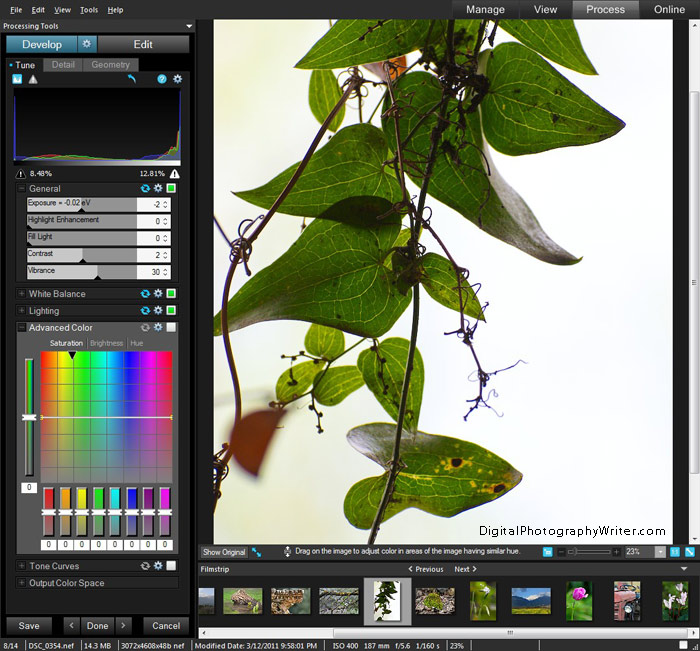


Homepage

 Posted in:
Posted in: 
















0 ความคิดเห็น:
Post a Comment