Windows 7 Boot Updater Beta 1

Windows 7 Boot Updater เป็นโปรแกรมเล็กๆ ใช้งานง่ายสามารถที่จะเปลี่ยนภาพเคื่อนไหว และตัวหนังสือในหน้า Windows 7 boot
คุณสามารถเปลี่ยนภาพเคลื่อนไหวเวลา boot ให้เป็นภาพที่คุณต้องการได้ นอกจากนี้ Windows 7 Boot Updater ยังสามารถเปลี่ยนตัวหนังสือข้างล่างภาพเคลื่อนไหวนั้นได้อีกด้วย โดยสามารถกำหนดได้ทั้ง สี, ขนาด หรือ ตำแหน่งในการจัดวาง
Features
- Modifies the boot text "Starting Windows" and "© Microsoft Corporation"
- Will compile the animation from 105 BMP, PNG, GIF, or TIFF images
- Does not require any other applications (like ImageX)
- Designed to be idiot-proof by having numerous checks
- Automatically backs up the modified winload.exe and bootres.dll
- Can be run as a GUI or command-line program
- Numerous other little things (e.g. forcing timestamps) to match the original
Requirements:
- .NET Framework 4.0
What's new
May 4th, 2011
- Able to work with already modified files (that were modified with this version of this program or later)
- Improved BCD device detection and elimination of redundant error messages
- Fixed many problems with the installer which caused it to crash
- Improved backup system and unlocking files when possible
- Improved patching system
- Smaller BS7 files (but they cannot be opened by older versions of the program)
- Includes translations for Spanish, French, Dutch, Hungarian, Hebrew, and Vietnamese
- Improved language support including external translation loading (means there can be language packs and translators can see how the translations look)
- Numerous other minor changes and fixes
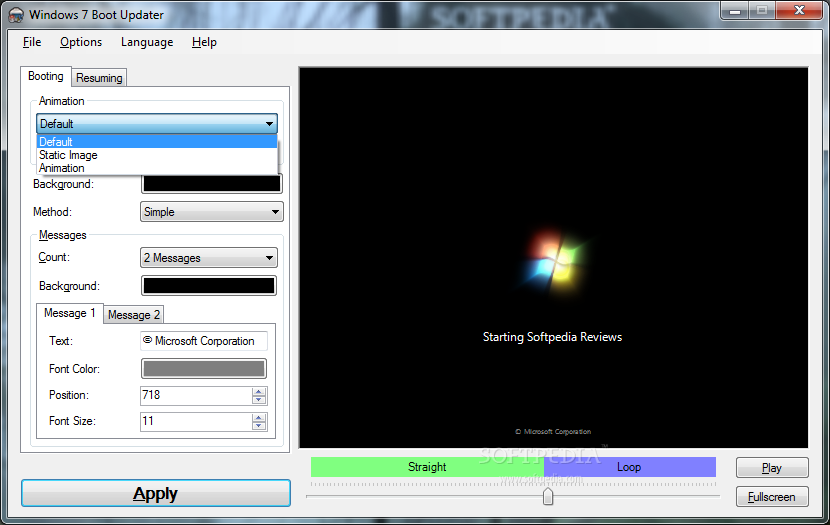
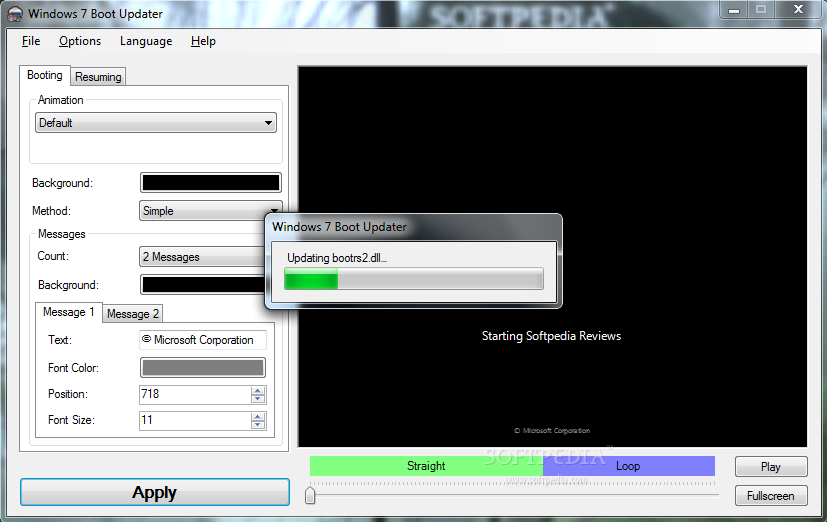
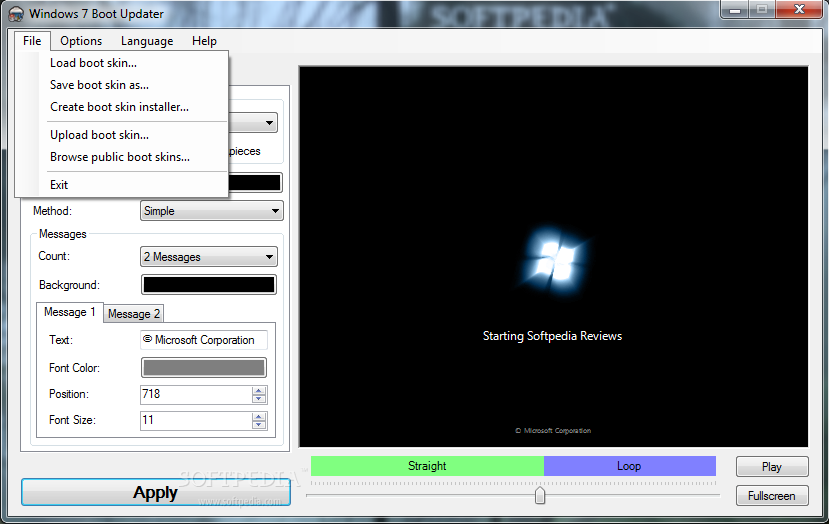
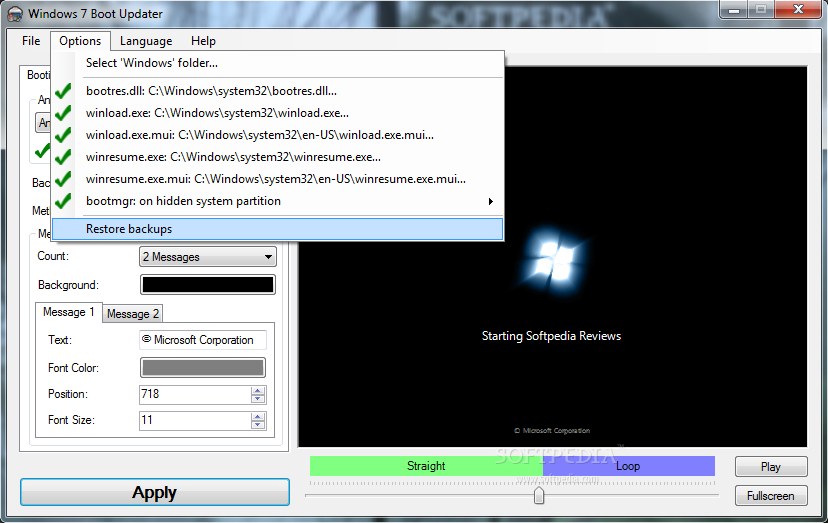
ข้อดี
ทำให้การเปลี่ยนแปลง boot screen นั้นดูเป็นเรื่องง่ายขึ้นมาทันที อักทั้งการเรียกคืนค่าเริ่มต้นก็สามารถทำได้โดยง่ายเช่นเดียวกัน
มีหน้าต่างแสดงตัวอย่างก่อนจะทำการเปลี่ยนแปลง นอกจากนี้คุณยังสามารถปรับแต่งเล็กๆ น้อยๆ กับตัวเริ่มต้นของ Microsoft ที่มีอยู่แล้วได้
ข้อเสีย
ฟีเจอร์การปรับแต่งที่ยังมีน้อยไปนิด อีกทั้งอินเทอร์เฟสที่ดูขัดๆ ตาชอบกล ยังคงต้องปรับปรุงต่อไป


 Posted in:
Posted in: 
















0 ความคิดเห็น:
Post a Comment