Zoner Photo Studio FREE 13 Build 7

Zoner Photo Studio Free ถูกออกแบบมาให้ใช้งานง่ายในการทำงานและเล่นกับรูปภาพของคุณ ทำไมต้องเสียเวลาที่จะเรียนรู้กับโปรแกรมต่างๆ ขณะที่มีโปรแกรมที่รวมทุกอย่างที่คุณต้องการไว้เป็นอันเดียวกันไว้แล้ว ทั้งจัดการ, แก้ไข, หรือจะแชร์รูปของคุณ
Zoner Photo Studio Free ง่ายต่อการดาวน์โหลดรูปภาพของคุณ, จัดเรียงต่างๆ, ค้นหาสิ่งที่คุณต้องการ, แก้ไขปัญหาที่เกิดขึ้น, สร้างสรรค์, และแชร์รูปภาพหรือผลงานของคุณสู่กระดาษหรือเว็บ
Zoner Photo Studio Free ทำงานร่วมกับภาพถ่ายดิจิตอลได้เป็นอย่างดี ทั้งแก้ไข ใส่เอฟเฟคอย่างตรงไปตรงมา และให้ผลที่น่าอัศจรรย์
คุณสามารถจัดการรูปภาพต่างๆ ได้ง่ายมากขึ้นด้วยระบบ EXIF สามารถใช้งานได้อิสระร่วมกับโปรแกรมอื่นๆ ได้
ตัวโปรแกรมมีความยืดหยุ่นสูงเพราะถูกออกแบบโดยช่างภาพตัวยง ที่คุณไม่จำเป็นต้องมาเรียนรู้เกี่ยวกับโปรแกรมให้มากมาย ก็สามารถใช้โปรแกรมได้โปรได้ในไม่นาน
นอกจากนี้หากคุณต้องการจะโชว์รูปภาพของคุณแบบเจ๊งๆ ตัวโปรแกรมก็สามารถที่จะทำสไลด์โชว์ หรือจะ 3D แบบพาโนราม่าก็ทำได้ หรือหากคุณคต้องการที่จะทำแผ่นติดต่อ, ปฏิทิน, นามบัตร หรืออื่นๆ ตัวโปรแกรมก็มีเทมเพต ไว้รองรับเช่นกัน
Highlights
• NEW optimized and faster RAW module
• NEW Catalog, advanced picture management and archival
• NEW Multi-exposures help you to do the "impossible"
• NEW Transparency support
• NEW Healing Brush and Selection Brush tool
• NEW direct upload to Facebook, Flickr, and Picassa Web Albums
• NEW 64-bit program version
• a wide array of edits and effects for photo enthusiasts
• HDR, panoramas, 3D photo maker
• convenient, time saving batch operations
• support for GPS map data
• easy and direct web publishing
• templates for calendars, contact lists, and more
What's New
Feel the Speed with Every Click
* Use your computer’s whole potential—Zoner Photo Studio now includes a includes a 64-bit program version that makes even huge photographs fly by, and optimizations to get more speed out of your multi-core computer.
* Breeze through your RAW tasks—we’ve optimized the RAW module so you can work with these files faster.
Every Picture at Your Fingertips
* New navigator interface—switch easily between the tree view, the Catalog, and your favorite folders.
* Fulltext search in the Catalog—use the new Catalog Filter toolbar to easily find cataloged pictures by their keywords, shot location, exposure info, and more.
* Easy Management for RAW/JPEG pairs—let the program move and delete JPEG/RAW pairs together, so you don’t have to.
* Viewer now supports a second monitor, multiple tabs, and toolbar customizaion and helps you quickly rate and label pictures via a new toolbar.
* Pictures can be opened from Windows into multiple tabs.
More Editing Power Than Ever
* More advanced RAW developing—adjust vignetting, output size, and underexposure method in the RAW module. Collapse side panels for better previewing.
* Keep transparency and add your own—edit transparent pictures without damage... or use the new Eraser for transparency edits of your own.
* Two great new brushes—Healing Brush touchups “learn” from the area where you use it, making retouches easier to do and easier on the eyes. The new Selection Brush brushes a selection onto the picture.
* A more flexible Magic Wand—the new brightness and contrast selection types make it easier than ever to let the wand do the work.
* Better text tools—you can now add symbols like arrows to your pictures and freely transform text.
* Top-of-the-line printing: XPS printing is now available for 16-bit images.
The State of the Art—And Beyond!
* Multi-exposures help you do the impossible—use the new multi-exposure tools to clear away tourists from a landmark, create a noise-free picture of a dim room, prepare HDR without a tripod, and more!
* Support for 10-bit monitors—Zoner Photo Studio is the first program of its kind to support the new 10-bit display technology, distinguishing one billion colors so you can perfectly see even the finest color changes.
Photo Sharing For Today
* Direct upload to Facebook, Flickr, and Picasa Web Albums—your pictures are just a click away from where you share.
* Postcard maker—Want to turn your pictures into a postcard? It’s now a snap with Zoner Photo Studio.
* More ways to impress in slideshows—the new slideshow transition effects will make presentations feel more like a movie than a slideshow.
* Improved envelopes—better-looking results and a new Notebook Paper envelope.
And Even More
* Direct scanning to PDF.
* Support for XMP picture information in PNG files.
* Support for the new JPEG XR format.
* Time-lapse screen capture.
Requirements
- Pentium or equivalent 300 MHz or higher
- Memory: 512 MB RAM
- HDD: 100 MB of free disk space
- Resolution: 1024 × 768 High Color
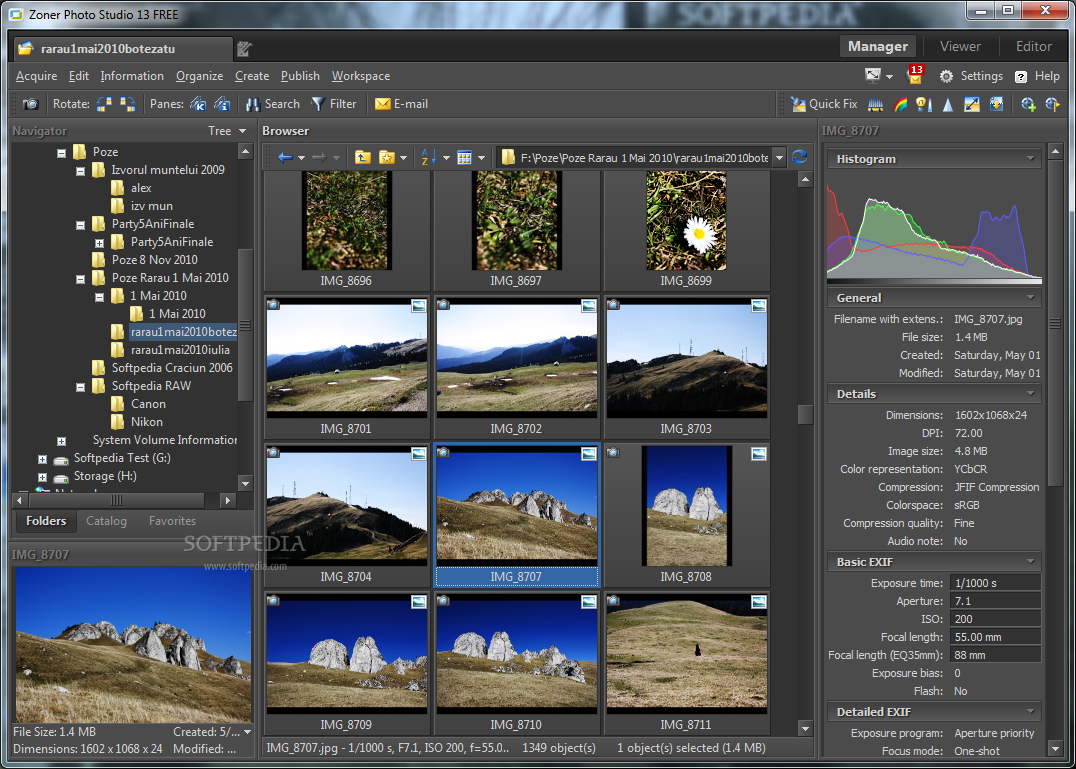
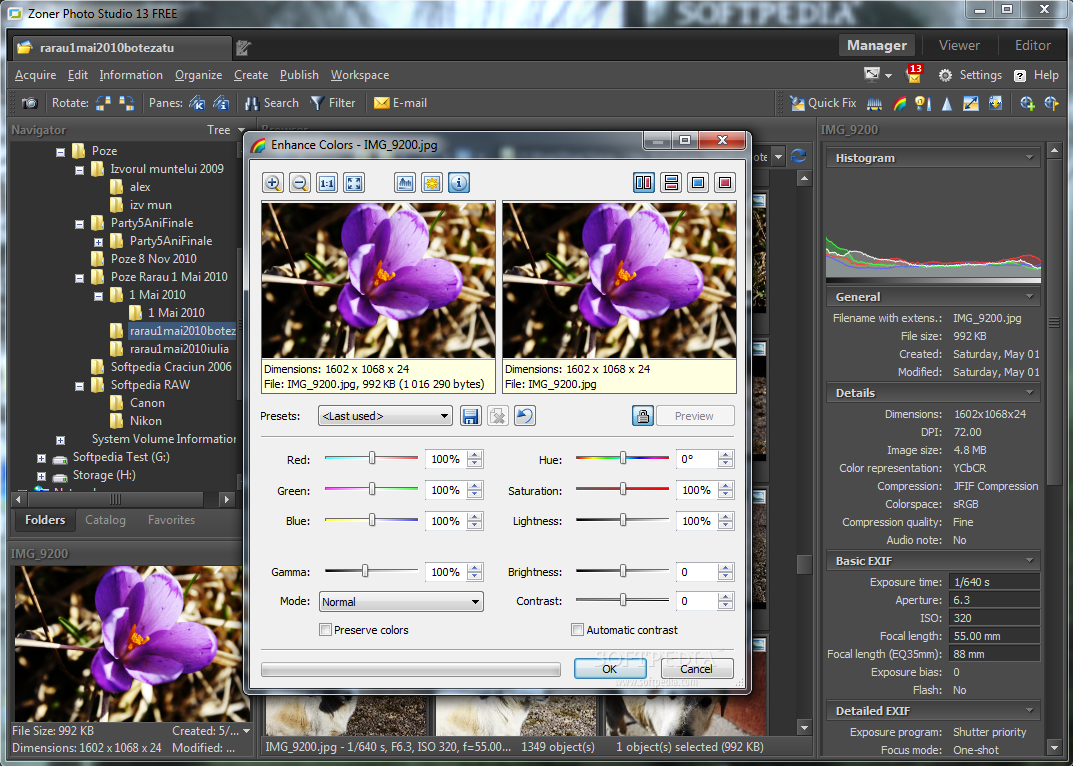
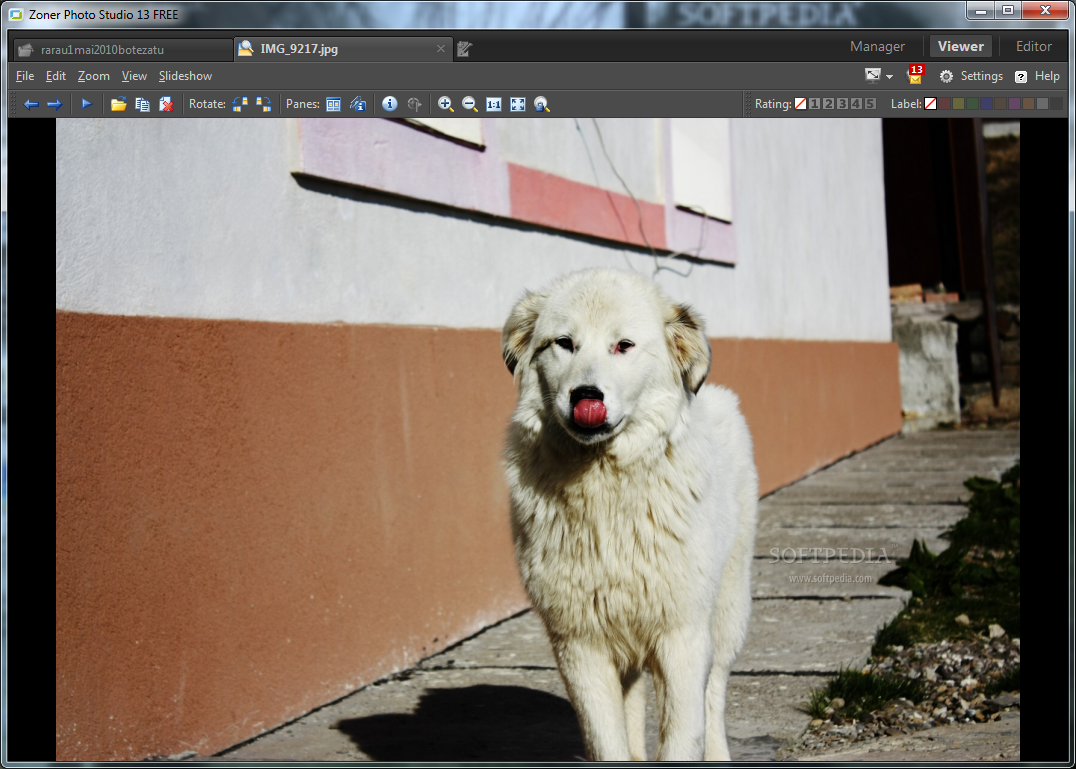
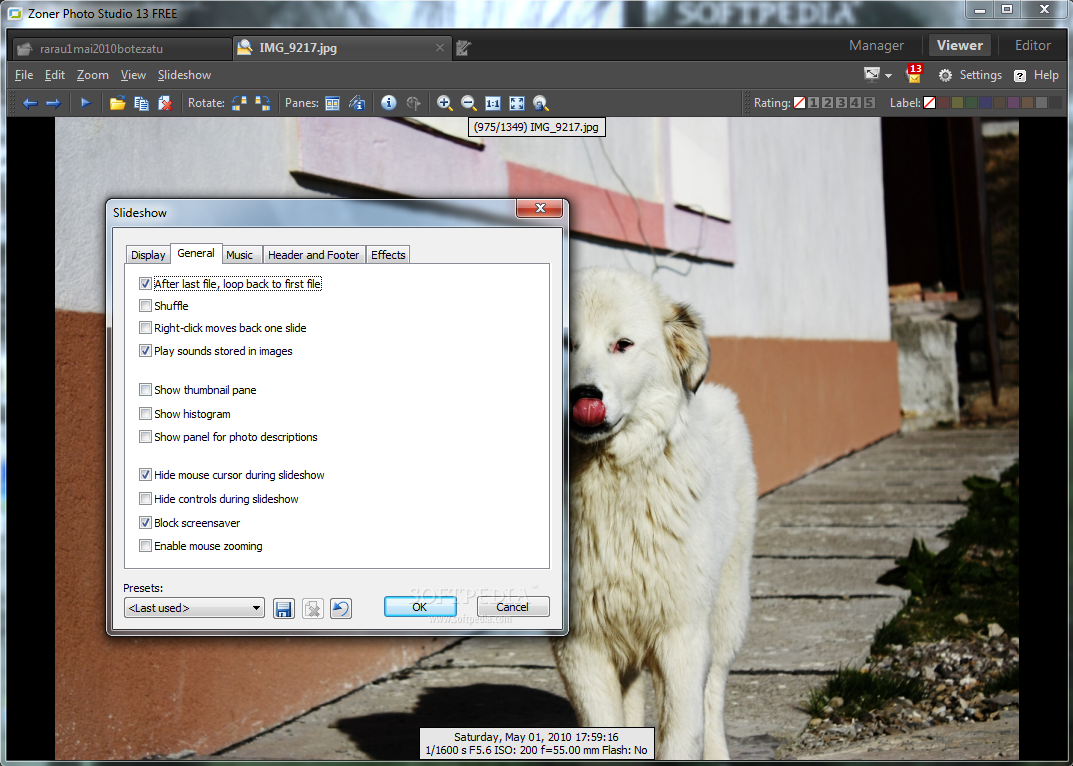
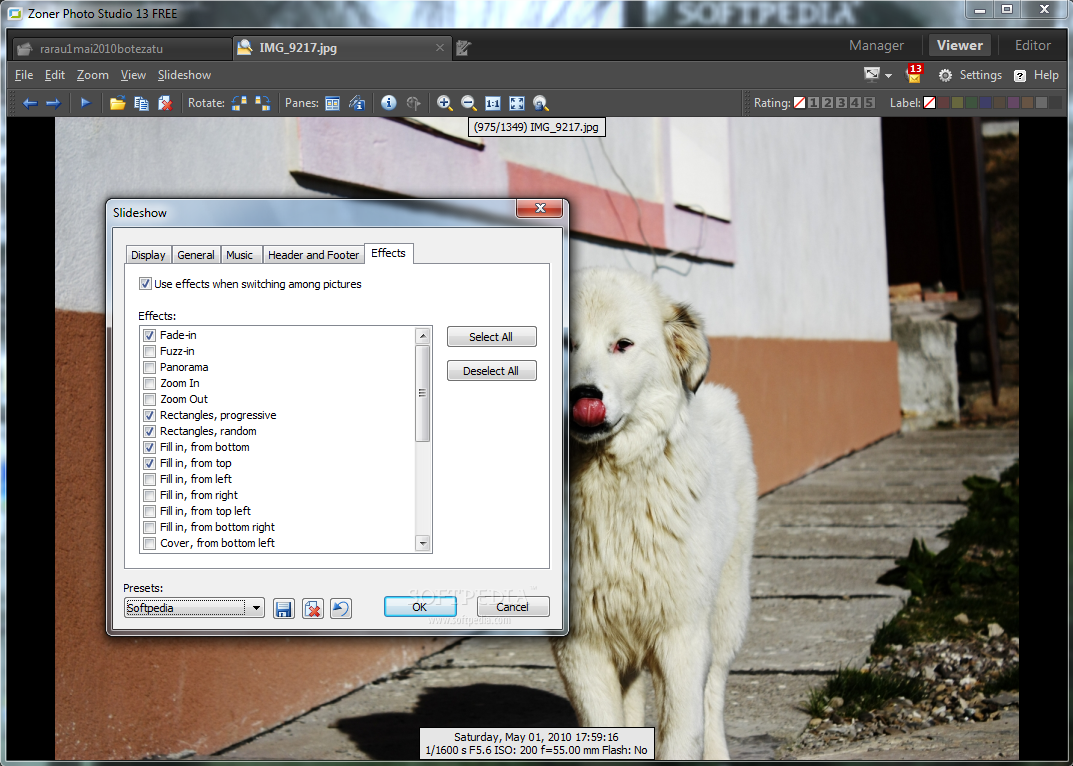
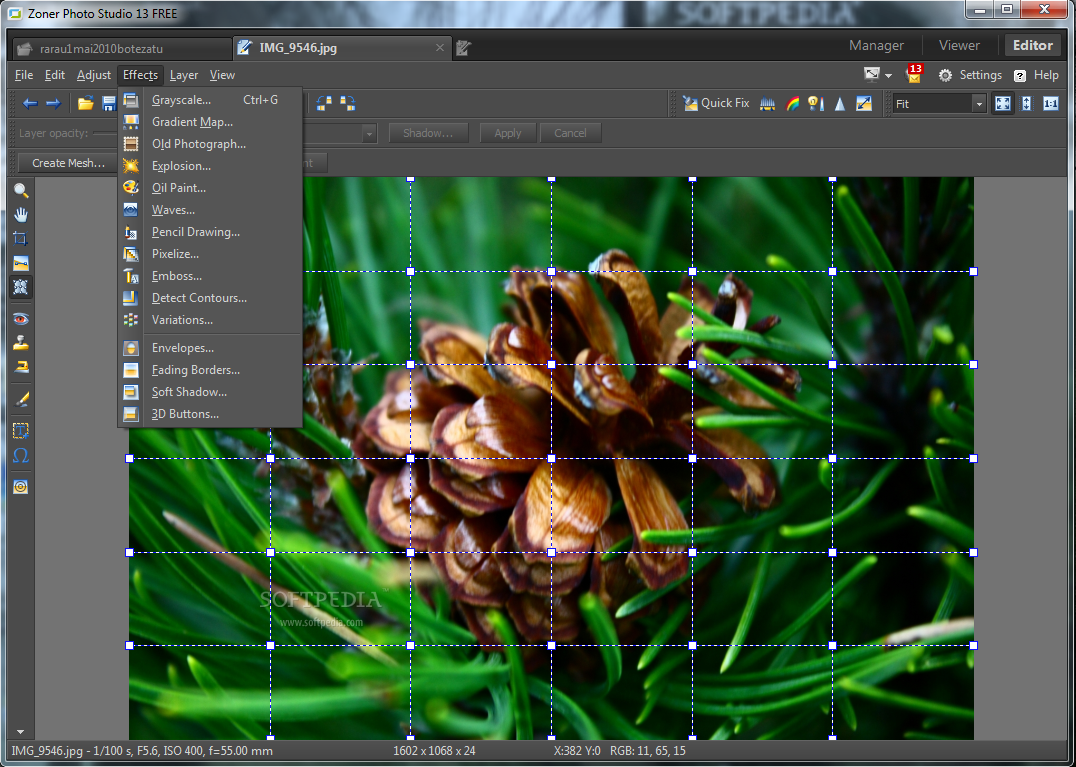
ข้อดี
โปรแกรมมีความหลากหลาย เต็มไปด้วยเครื่องมือที่มากมาย ความสามารถในการอัพโหลดรูป การแชร์ต่างๆ ที่แตกต่างจากโปรแกรมอื่นๆ นอกจากนี้โปรแกรมจะช่วยให้คุณสร้าง ปฏิทิน, สไลด์โชว์ หรือ บัตรติดต่อ ก็ทำได้สบายมาก
การนำระบบ EXIF มาใช้ในการจัดระเบียบข้อมูลรูปภาพต่างๆ ไม่ว่าจะตามขนาด, วันที่สร้างหรือแก้ไข และอื่นๆ อีกมากมาย
เครื่องมือแก้ไขภาพที่ฉลาด ทั้งการปรับค่าสี หรือ อุณหภูมิของภาพก็ทำได้ง่ายตามต้องการ
ข้อเสีย
การเปลี่ยนแปลงปรับแต่งภาพ ไม่มีการคำนึงหรือจัดเก็บโมดูลของภาพต้นแบบไว้
อินเทอร์เฟสยังไม่ค่อยสวย แถมยังหาเครื่องมือค่อนข้างยากพอสมควร


 Posted in:
Posted in: 
















0 ความคิดเห็น:
Post a Comment