Ashampoo HDD Control 2.07

การทำงานของไดร์ฟต่างๆ บนเครื่องของคุณย่อมต้องการประสิทธิภาพสูงสุด แน่นอนเมื่อเกิดปัญหาขึ้นก็อาจจะทำให้ข้อมูลของคุณเสียหายได้ ดังนั้น Ashampoo HDD Control เป็นสิ่งที่เหมาะสมในการมาเพิ่มประสิทธิภาพไดร์ฟของคุณ ป้องกันการเสียหายของฮาร์ดดิสก์ โดยจะคอยตรวจสอบบำรุงรักษาและจัดระเบียบอยู่ตลอดเวลา
Monitoring: โปรแกรมรองรับ IDE, serial ATA drives และ อุปกรณ์ที่เชื่อมต่อผ่านทาง USB โดย Ashampoo จะคอยนำเสนอข้อมูลข้อเท็จจริงต่างๆ ข้อมูล firmware , ขนาด cache, partitions, ขนาดไดร์ฟ และอุณหภูมิปัจจุบัน และสุดท้ายโปรแกรมยังบอกสุขภาพรวมถึงข้อควรบำรุงรักษาต่างๆ ของฮาร์ดไดร์ฟคุณ
Maintenance: เมื่อเวลาผ่านไป ก็จะมีไฟล์ต่างๆ ถูกสร้างขึ้นโดยที่คุณไม่ต้องการบนฮาร์ดไดร์ฟอยู่ตลอดเวลา และ Ashampoo HDD Control เป็นเครื่องมือที่ดี ที่จะช่วยคุณค้นหาและลบไฟล์เหล่านั้น อย่าง ไฟล์ Temporary, ไฟล์ใน recycling bin และใน backup ต่างๆ นอกจากนี้โปรแกรมยังสามารถลบ cache ต่างๆ, ล้างการใช้งานเว็บ bowser รวมถึงคุกกี้ที่เกิดจากการเปิดเว็บอีกด้วยด้วย
Defragmentation: ด้วย defrag module โปรแกรมสามารถจัดระเบียบบนฮาร์ดไดร์ฟของคุณให้อ่าน และเข้าถึงข้อมูลได้อย่างรวดเร็ว เป็นผลให้ ฮาร์ดไดร์ฟหมุนและลดการทำงานลง ซึ่งเป็นประโยชน์ต่อทรัพยากรของระบบ นอกจากนี้ยังมีการตรวจสอบการจัดกระจายของข้อมูล และทำงานโดยอัตโนมัติเพื่อจัดระเบียบฮาร์ดไดร์ฟของคุณเมื่อสมควรเป็นระยะๆ เพื่อประสิทธิภาพที่ดีอยู่สม่ำเสมอ
Basic functions:
- Information on serial numbers, firmware, cache, bad sectors on your hard disk(s)
- Background guard continuously monitors status, performance and temperature
- In-depth explanations and information on context-sensitive help
- Displays all current SMART files with detailed explanations
- Able to export reports for support purposes
- Fully configurable temperature monitoring available in Celsius and Fahrenheit
- Option to automatically save all incidents in separate log
- Simple controls and GUI including color schemes
- Easy and automatic software updates
Cleanup:
- Powerful, high-speed disk clean-up
- Objects found can be configured and managed in shortcut menus
- Objects found can be managed using intelligent filter mechanisms
- New exception rules can be created manually or automatically
- Supports the latest generation of browsers (Firefox, Internet Explorer, Opera)
- Wide range of options to customize configuration to meet user requirements
- High level of security thanks to years of experience and advanced cookie management
Defragmentation:
- High-quality defragmentation performed to latest standards
- Fully automatic ‘proactive’ defragmentation runs in background
- Defragmentation algorithm with minimum impact on system performance
- Range of defragmentation options (fast, normal, intelligent)
- Parallel defragmentation of all drives and/or partitions
- Comprehensive configuration and customization options
- Monitoring
- Self-monitoring, analysis, status reports on imminent failures
- Evaluation of health and performance status of your hard drive(s)
- Range of evaluation criteria available for customized configuration
- Email alerts to notify user that condition of hard drive(s) has deteriorated and failure is imminent
- Direct link to Windows event log
S.M.A.R.T. technology provides information on (if supported by drive):
- Number of hours in operation and start-up processes
- Error rate during positioning
- Start/stop processes of drive heads
- Number of parking sequences for write/read units
- Disk calibration attempts
- Reallocations (in event of bad disk sectors)
- Controller hard drive transfer rate (defective cable)
- And many more
- Temperature display including early warning of overheating
Benchmark:
- Identifies all values required to evaluate the performance of your hard drive(s)
- Clearly structured GUI for performance evaluation (benchmark)
- Online database link for direct comparison of your results with other systems
Clear presentation of information and values on:
- min./max. data transfer rates
- average data transfer rates
- access times
Requirements:
- At least a minimum of 128 MB RAM should be available on your system.
- 10 MB hard disk space.
- Microsoft Internet Explorer 6.0 or higher is required.
- Full administrative rights are required to use the program.
What's new in
March 18th, 2011
- Improved support for solid state drives
- Improved background guard
- Fixed some minor problems
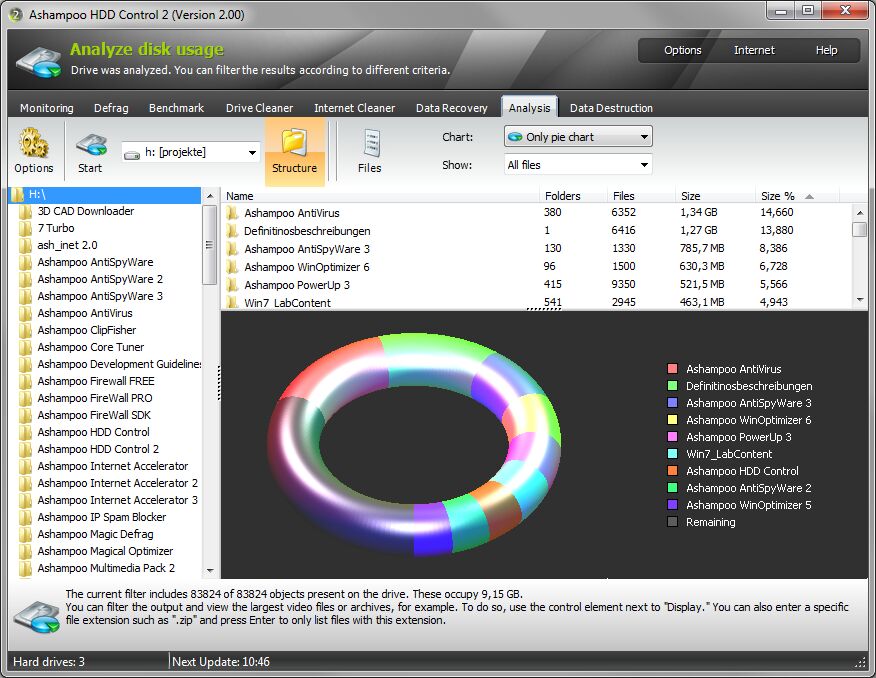
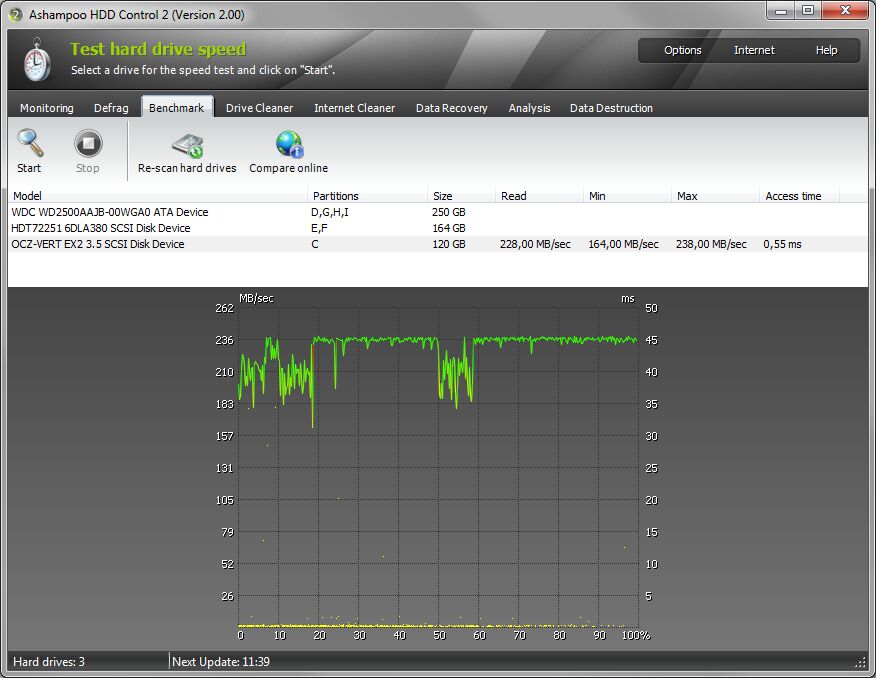
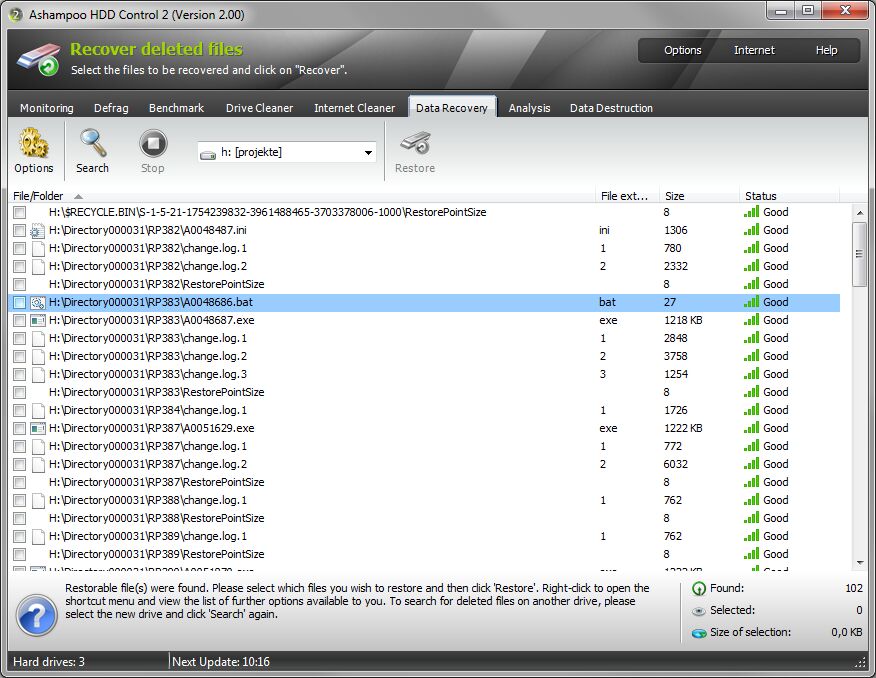
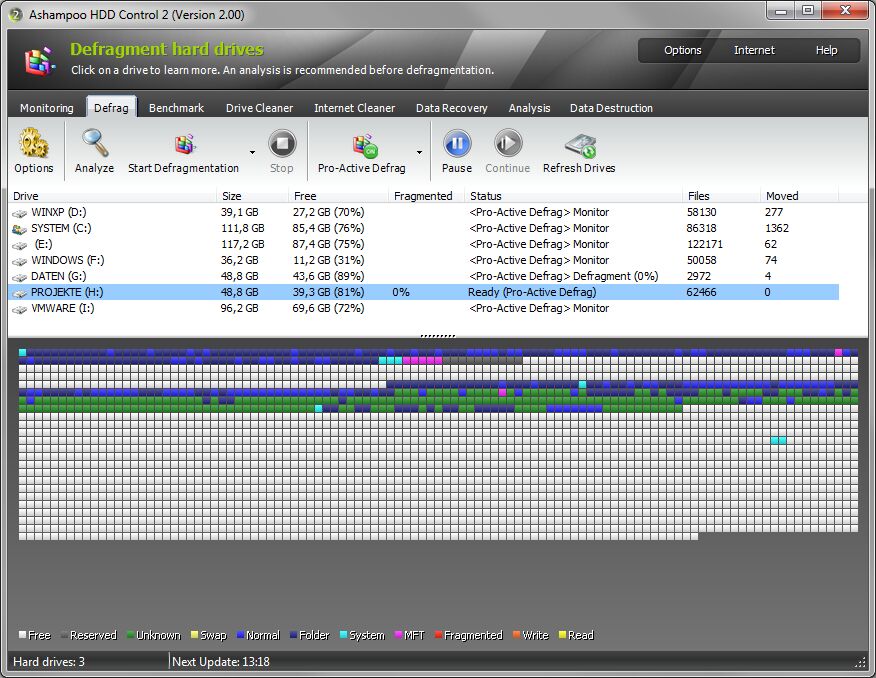
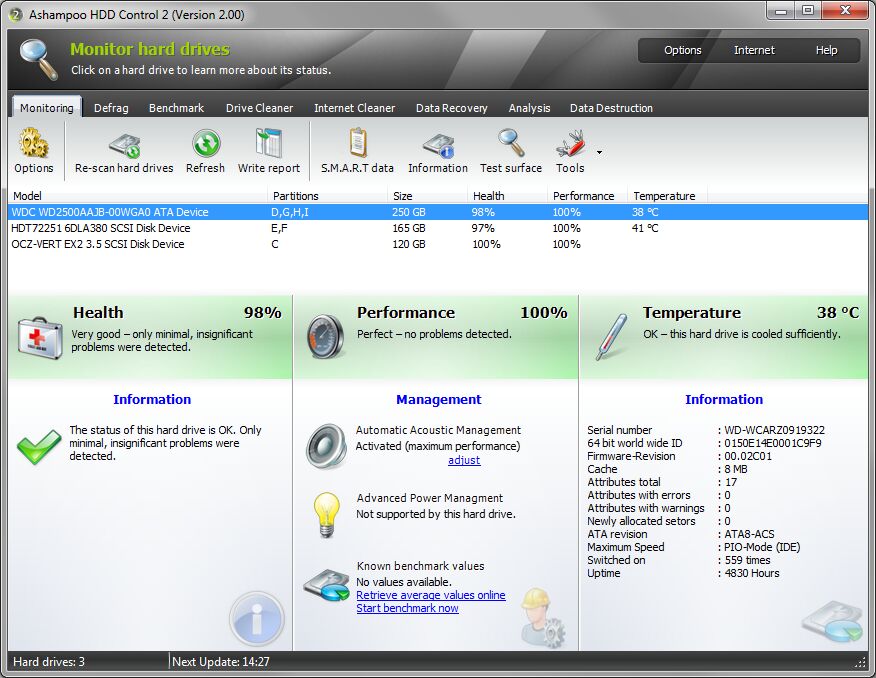
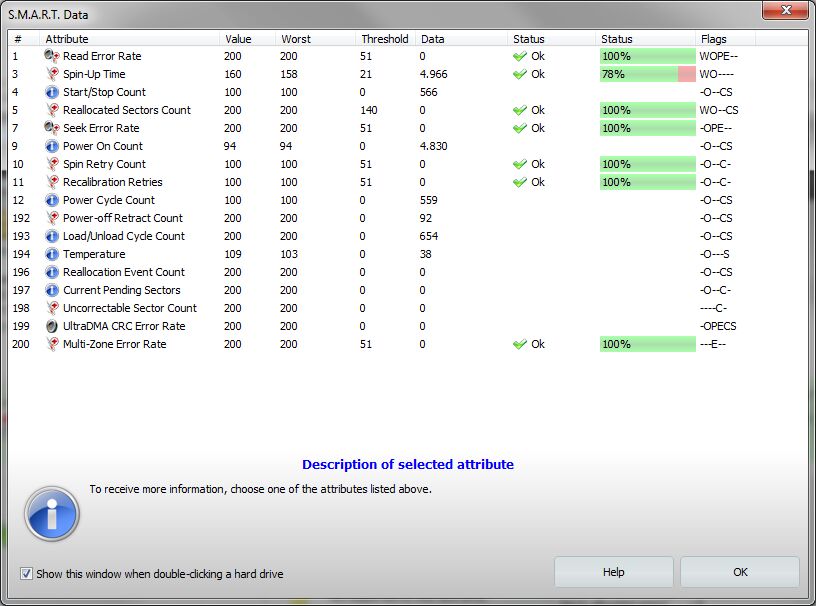
ข้อดี
เป็นชุดโปรแกรมที่ดีในการดูแลสุขภาพฮาร์ดดิสก์ของคุณ รองรับเกือบทุกระบบและกับทุกอุปกรณ์
ตัว defragger ต้องการที่ว่างมากกว่า 15% ของเนื้อที่ในไดร์ฟนั้นถึงจะสามารถทำการจัดเรียงข้อมูลได้ นอกเหนือจากความสามารถทั่วๆ ไปก็ไม่มีฟีเจอร์เด็ดอะไรที่โดดเด่นเลย

Homepage

 Posted in:
Posted in: 
















0 ความคิดเห็น:
Post a Comment