Desklayer เป็นเครื่องมือจัดการหน้าต่างของ windows โดยจะสามารถให้คุณจัดระเบียบการเรียงกันของหน้าต่าง windows ในรูปแบบต่างๆ ได้
Desklayer จะช่วยให้คุณย้ายหน้าต่างไปมาได้ในการจัดรูปแบบหน้าต่างแบบต่างๆ และจะมีการปรับขนาดหน้าต่างแบบไดนามิกโดยอัตโนมัติ นอกจากนี้ยังมีการบอกโครงสร้างการจัดเรียงต่างๆ ที่เปลี่ยนแปลงบอกเอาไว้อีกด้วย
Features
- Border Layout and Grid Layout (Java-like) for windows arrangement
- Dynamic resizing of windows to exploit all the possible space on the desktop
- Dynamic re-arrangement after windows events (close window,add window,minimize window,maximize window, ...)
- Possibility of add and move windows from and to all the sides of the layout (in border layout mode)
- Exclusion of windows associated to selected executables
- Assignment of custom dimensions to the sides of the layout (border layout only)
- Automatic arrangement of all visible windows on desktop
- Restore windows positions to their positions before the applying of Desklayer's layout
- Border Layout and Grid Layout (Java-like) for windows arrangement
- Dynamic resizing of windows to exploit all the possible space on the desktop
- Dynamic re-arrangement after windows events (close window,add window,minimize window,maximize window, ...)
- Possibility of add and move windows from and to all the sides of the layout (in border layout mode)
- Exclusion of windows associated to selected executables
- Assignment of custom dimensions to the sides of the layout (border layout only)
- Automatic arrangement of all visible windows on desktop
- Restore windows positions to their positions before the applying of Desklayer's layout
- CTRL+ALT+B : activate border layout
- CTRL+ALT+G :activate grid layout
- CTRL+ARROWS: move or exchange windows arranged from the side indicated by the arrow to the central cell cyclically (only border layout)
- ALT+ARROWS : move selected window to the side pointed by the pressed arrow
- ALT+F10 : move selected window to the central cell
- CTRL+BACKSPACE : restore windows positions to their previous arrangement on the desktop (before applying Desklayer's layout)
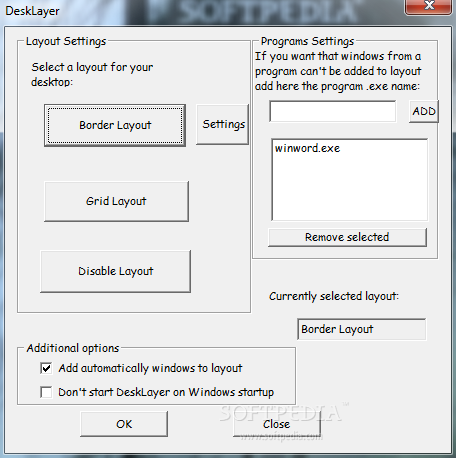
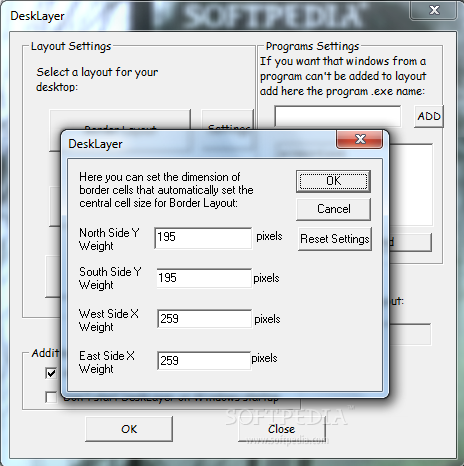
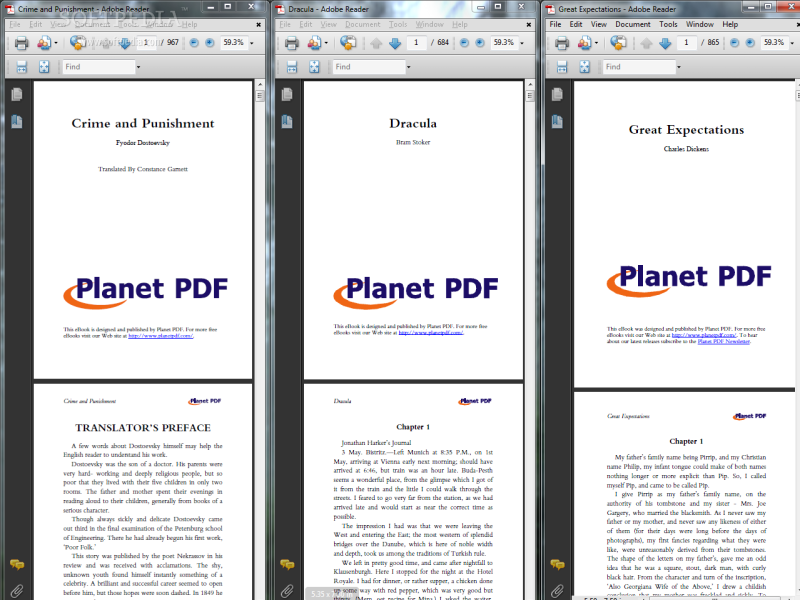
ข้อดี
โปรแกรมเล็กรันอยู่ใน system tray และ shortcuts ต่างๆ ที่มีไว้ใช้งานจำง่ายและสะดวกในการใช้งาน เมื่อใช้งานทุกๆ อย่างจะถูกจัดไปอย่างอัตโนมัติด้วยตัวโปรแกรมเองทั้งหมด
ฟีเจอร์ Snap บน Windows ที่มีอยู่ก็สามารถทำงานร่วมกับโปรแกรมนี้ได้อย่างดีไร้กังวล และเมื่อยกเลิกการใช้งาน หน้าต่างต่างๆ ก็จะกลับมาสู่ตำแหน่งเดิมของมันทั้งหมด
ข้อเสีย
มีตัวเลือกให้เลือกใช้งานที่น้อยไปหน่อย และปุ่ม Ctrl + Arrow key สามารถสั่งการได้ทั้งๆ ที่ปิดการใช้งานอยู่ !
มีตัวเลือกให้เลือกใช้งานที่น้อยไปหน่อย และปุ่ม Ctrl + Arrow key สามารถสั่งการได้ทั้งๆ ที่ปิดการใช้งานอยู่ !

Homepage


 Posted in:
Posted in: 
















0 ความคิดเห็น:
Post a Comment